android 実機端末からlocalhostに接続する#
- PCのローカルサーバを起動
http://localhost:3000 - AndroidをUSBでつなぐ。
- PCのChromeを立ち上げ
chrome://inspect/#devicesを開く。 - 「Port forwarding...」を開く。
3000 / localhost:3000を入力し、Enable port forwardにチェックを入れDone
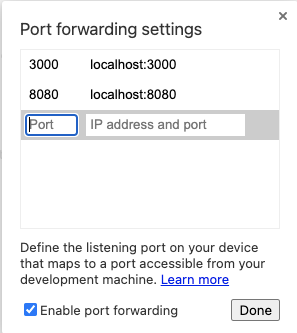
Androidからhttp://localhost:3000を叩き結果を取得できればOK
Related Notes#
References#
Tags#
#android