fish 導入#
インストール#
brew install fish
デフォルトシェルをfishに変更#
echo /usr/local/bin/fish | sudo tee -a /etc/shells
chsh -s /usr/local/bin/fish
プラグインマネージャ#
インストール#
fisher
curl https://git.io/fisher --create-dirs -sLo ~/.config/fish/functions/fisher.fish
おすすめプラグイン#
## 見た目がかっこよくなる 情報も多い
fisher add oh-my-fish/theme-bobthefish
## 一度移動したディレクトリに曖昧検索で移動できる
fisher add jethrokuan/z
## 以前実行したコマンドを曖昧検索できる
fisher add jethrokuan/fzf
IDE設定#
VSCode#
赤枠でfishを選択
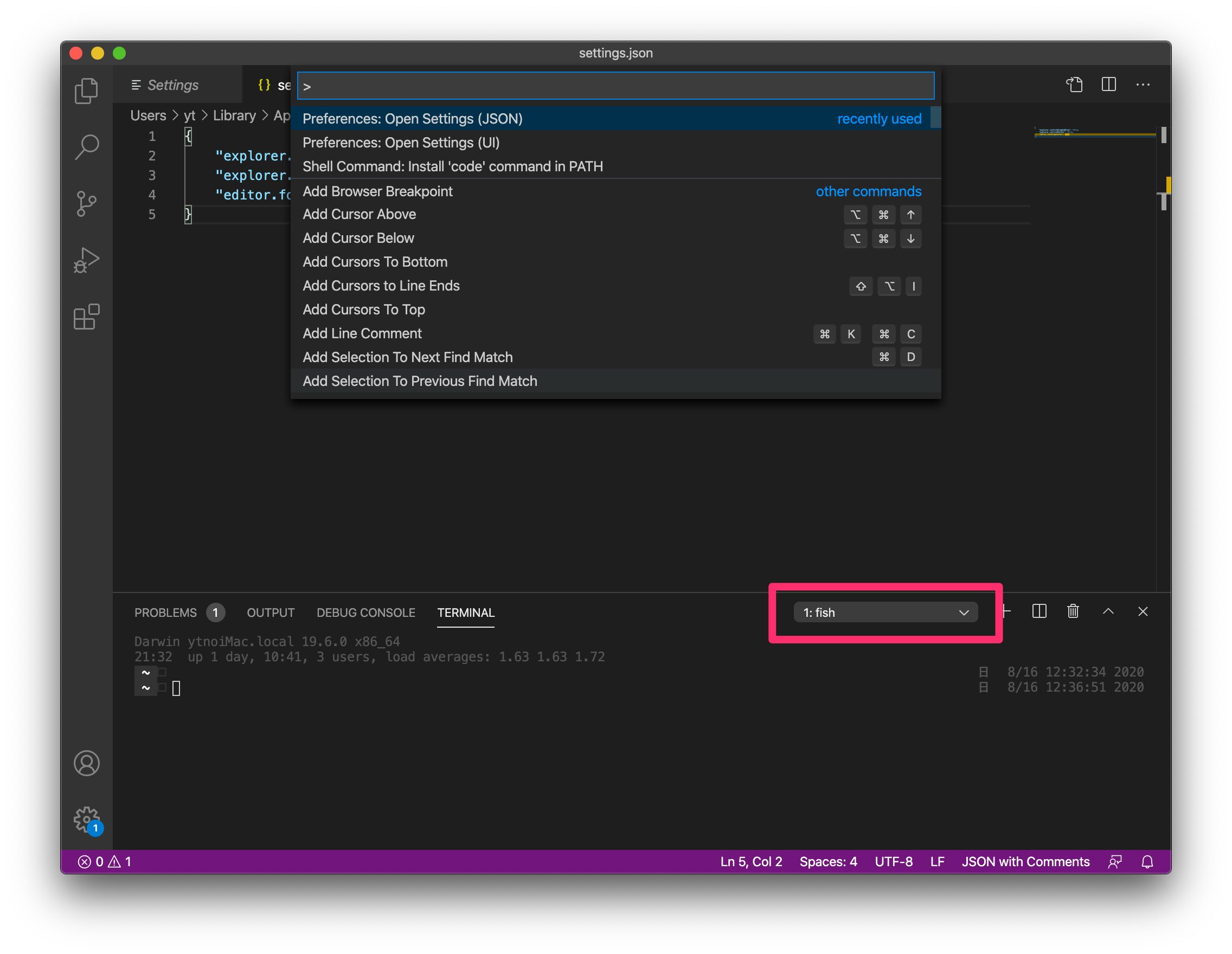
InteliJ#
Preferences → Tools → Terminal → shell path
を/usr/local/bin/fishに設定
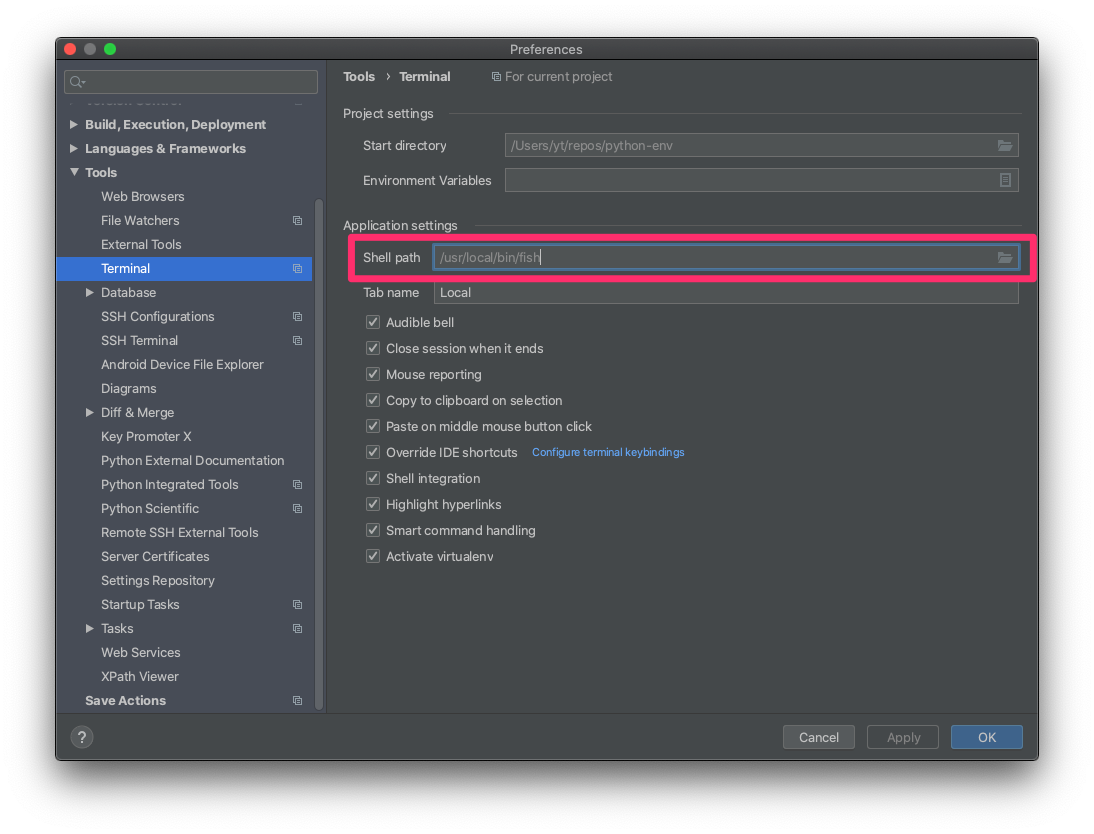
~/.config/fish/config.fish#
alias i='idea'
alias ii='idea .'
alias c='code'
alias cc='code .'
alias s='stduio'
alias ss='studio .'
alias cdd='cd ~/Desktop'
alias cdr='cd ~/repos'
alias cddl='cd ~/Downloads'
alias cf='code ~/.config/fish/config.fish'
alias sf='source ~/.config/fish/config.fish'
## git操作------------------------------------------------
alias g='git'
alias delete-merged-local-branch='git branch --merged|egrep -v "\*|develop|master"|xargs git branch -d'
function fgl -d "Fuzzy-find and copy a git log"
git log --pretty=format:'%h %s' | fzf | pbcopy
end
function fbr -d "Fuzzy-find and checkout a branch"
git branch | grep -v HEAD | string trim | fzf | read -l result; and git checkout "$result" && git pull
end
function fbrm -d "Fuzzy-find and checkout a branch"
git fetch && \
set -l selectedBranch (git branch --all | grep -v HEAD | grep -e " remotes/origin/*" | string trim | fzf | read -l result; and echo "$result") && \
set -l convertedBranch (string replace remotes/origin/ "" "$selectedBranch") && \
git checkout -b "$convertedBranch" origin/"$convertedBranch"
end
## エディタ起動------------------------------------------
function fi -d "intelijでリポジトリ開く"
set -l selectedRepository (ls ~/repos | fzf| read -l result; and echo "$result")
if test "$selectedRepository" != ""
cd ~/repos/"$selectedRepository"
idea ~/repos/"$selectedRepository"
end
end
function fc -d "VSCodeでリポジトリ開く"
set -l selectedRepository (ls ~/repos | fzf| read -l result; and echo "$result")
if test "$selectedRepository" != ""
cd ~/repos/"$selectedRepository"
code ~/repos/"$selectedRepository"
end
end
function fs -d "AndroidStudioでリポジトリ開く"
set -l selectedRepository (ls ~/repos | fzf| read -l result; and echo "$result")
if test "$selectedRepository" != ""
cd ~/repos/"$selectedRepository"
studio ~/repos/"$selectedRepository"
end
end
function fr -d "カレントディレクトリをリポジトリルートに移動"
set -l selectedRepository (ls ~/repos | fzf| read -l result; and echo "$result")
if test "$selectedRepository" != ""
cd ~/repos/"$selectedRepository"
end
end
## fishパス操作--------------------------------
alias show_path='echo $fish_user_paths | tr " " "\n" | nl'
function add_path
set -Ux fish_user_paths $argv $fish_user_paths
end
function remove_path
set --erase --universal fish_user_paths[$argv]
end
## 初期化-----------------------------------------
anyenv init - fish | source
Related Notes#
References#
Tags#
#cli